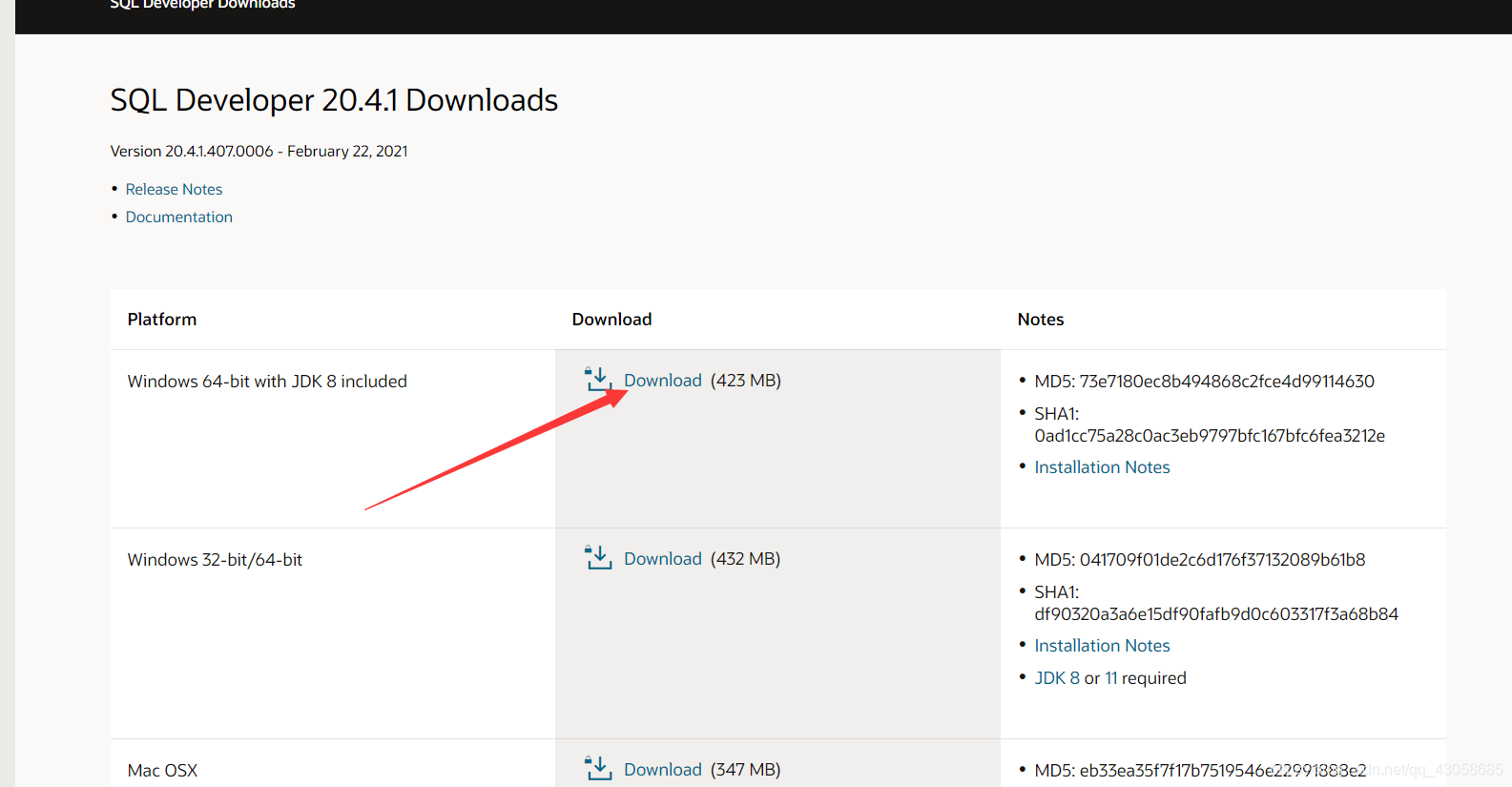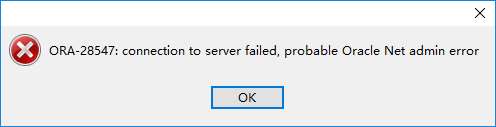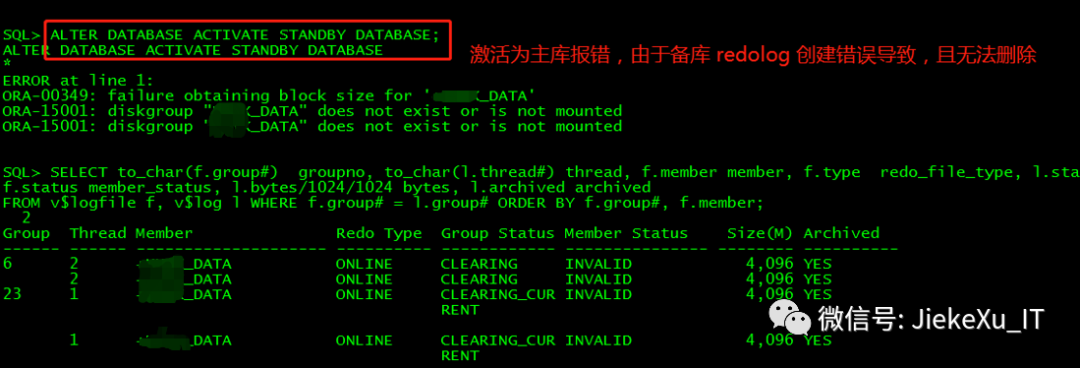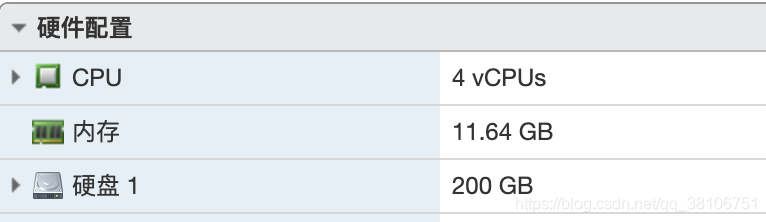MySQL Administration: A Comprehensive Guide(mysqladmin)
MySQL is one of the most popular relational databases used by developers to store, query and modify data. Whether you are just starting out with MySQL or are an advanced user, the amount of MySQL administration tasks that need to be performed to ensure the stability and optimum performance of the database can be daunting. To help you with this, we have put together a comprehensive guide for MySQL administration that covers all the essential tasks that need to be undertaken in order to keep the database running in tip-top shape.
The basics of MySQL administration
Before we dive into the actual tasks, it is important to understand some of the basics. Usually, a MySQL installation consists of a server, clients and databases. In order to administer the server, you will need an password protected account, as well as system privileges such as the root user. With these privileges, you can perform a variety of administrative tasks, including creating and dropping databases, creating and dropping tables, creating and dropping users, assigning permissions, creating backups, and more.
Creating and managing databases
When it comes to databases, MySQL allows you to create and manage a variety of different databases. This can be done with basic commands like CREATE DATABASE, DROP DATABASE, and ALTER DATABASE. You can also create, delete, and modify tables, columns and indexes with these commands, allowing you to structure the data according to your needs.
Creating and managing tables, columns and indexes
Once you have created the databases, you can begin creating and managing tables, columns and indexes. This involves creating tables and columns with the CREATE TABLE and ALTER TABLE commands and creating indexes with the CREATE INDEX command. You can also create views of your data with the CREATE VIEW command for more advanced analyses.
User authentication, permissions and backups
In order to ensure the security of your databases, you will need to create users and assign permissions. This can be done with the CREATE USER and GRANT commands, which allow you to create new users and assign them specific privileges. Finally, you should always create regular backups of your databases using the MySQL Dump Utility. This ensures that your data is safe and can be restored if something should happen to it.
In conclusion
This comprehensive guide should help you with the basics of MySQL administration. It is important to remember that, while the commands mentioned here are useful, they are only the tip of the iceberg when it comes to MySQL administration. To continue exploring the different features that the MySQL server offers, you should consult the MySQL Documentation, Learning Center or official forums to gain more in-depth knowledge.