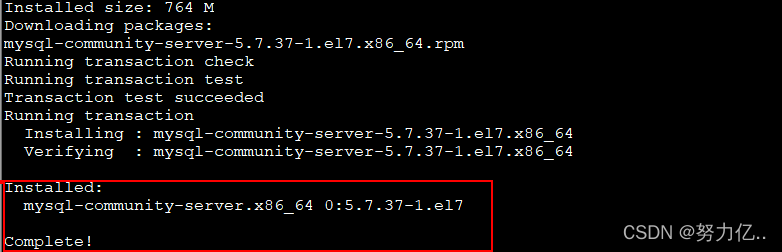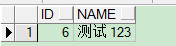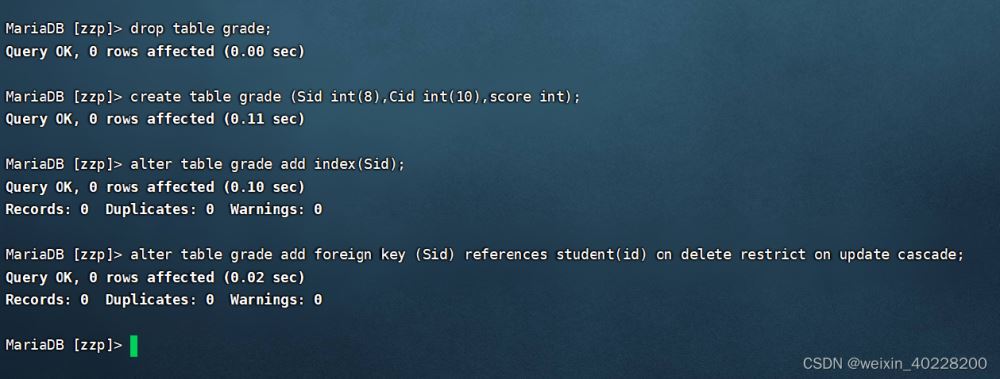如何在Linux中查看MySQL用户 (linux mysql 用户查看)
How to View MySQL Users in Linux
MySQL is a popular relational database management system that many developers use to store and retrieve data in their applications. In Linux, MySQL is commonly installed as a service, and developers often create multiple users to access the database for different purposes.
As a Linux user, it’s important to know how to view the MySQL users that are currently set up on your system. In this article, we’ll explore the different ways you can view MySQL users in Linux and understand their roles within your database.
Method 1: Using the Terminal and Command Line
One of the easiest ways to view MySQL users in Linux is by using the terminal and command line. If you have access to the MySQL server, you can simply log in as a root user or any other user with sufficient privileges and issue some SQL commands to see the list of users.
Step 1: Open a terminal window.
Step 2: Log in to MySQL as the root user using the following command:
mysql -u root -p
Enter your password when prompted.
Step 3: Once you’re logged in, issue the following command to list all users:
SELECT user FROM mysql.user;
This will display a list of all MySQL users that have been created on your system.
Method 2: Using Web-Based GUI tools
If you prefer a graphical user interface (GUI), there are several web-based tools you can use to view MySQL users as well. Some popular options include phpMyAdmin and Adminer.
phpMyAdmin
Step 1: Open your web browser and navigate to http://localhost/phpmyadmin/.
Step 2: Enter your MySQL username and password to log in.
Step 3: Once you’re logged in, click on the ‘Users’ tab to view all the MySQL users.
Adminer
Step 1: Download the latest Adminer package from the official website and extract it on your local machine.
Step 2: Navigate to the extracted folder and double-click on the index.php file to open it in your browser.
Step 3: Enter your MySQL database credentials to log in.
Step 4: Once you’re logged in, click on the ‘Users’ tab to view all the MySQL users.
Method 3: Using the MySQL Workbench Tool
MySQL Workbench is a powerful database design and management tool that is suitable for both novice and experienced users. It offers a convenient way to view MySQL users in Linux and other operating systems.
Step 1: Install MySQL Workbench on your Linux machine.
Step 2: Open MySQL Workbench and connect to your MySQL server by providing your credentials.
Step 3: Once you’re connected, click on the ‘Users and Privileges’ tab to see a list of all the MySQL users.
Using MySQL users
Now that you know how to view MySQL users in Linux, it’s important to understand their roles within your database. MySQL users are typically assigned various privileges and access levels that determine what they can do and see within the database.
Some common privileges include:
– Selecting and retrieving data
– Inserting, updating, and deleting data
– Creating and modifying tables and databases
– Setting access control permissions
Before you create new MySQL users, it’s important to understand what privileges they will have and what actions they can perform within your database.
Conclusion
Viewing MySQL users in Linux is a strghtforward process that can be done in various ways. Whether you prefer using the terminal and command line, web-based GUI tools, or MySQL Workbench, it’s important to understand the different privileges and roles that MySQL users have within your database. By following these steps, you’ll be able to manage your MySQL users effectively and ensure a secure and reliable database environment.