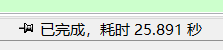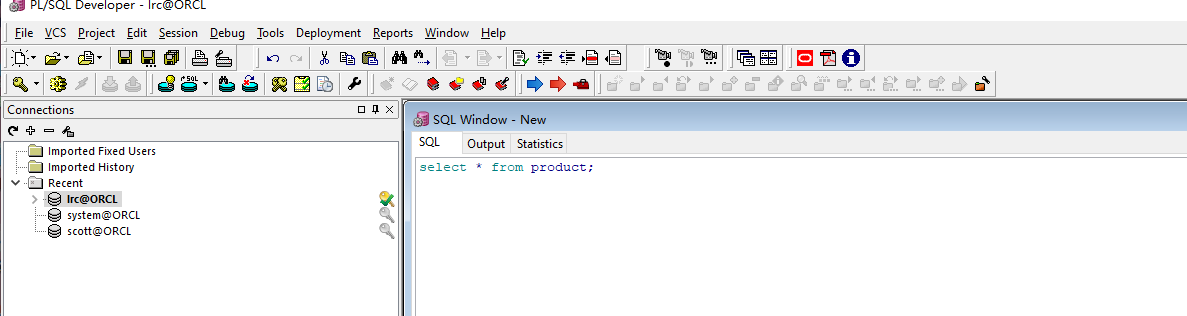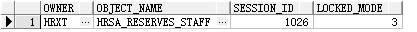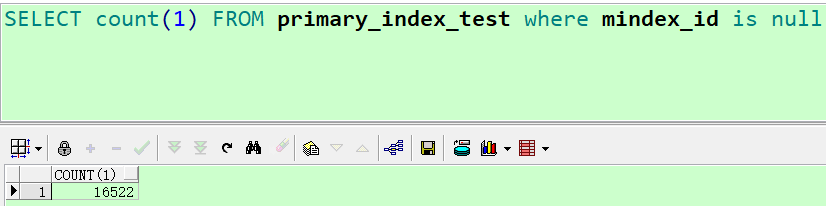How to Build Docker Image for Redis(dockerredis)
Building a Docker image is an essential task for any software developer or DevOps engineer so as to quickly package their applications in a secure and portable environment. Redis is an extremely fast open-source, in-memory data structure store that is used as a database, cache and message broker. This article will walk through the steps necessary to build a custom Docker image for Redis and illustrate how to use that image to spin up containers.
Before beginning, a few prerequisites must be met, namely, a working installation of Docker on our system and a known Docker repository where to upload the images.
The first step is to create the directory called redis-image. Into that directory, create a file called Dockerfile. This will serve as the blueprint for the image building process. Within that Dockerfile, type the following:
FROM ubuntu
RUN apt-get update && apt-get install -y redis && apt-get clean
EXPOSE 6379
CMD [“redis-server”]
This builds an Ubuntu-based image that installs Redis and exposes its default port 6379.
The second step is to build the actual image. To do this, we can simply use the “docker image build“ command:
docker image build -t redis-image .
This command reads the Dockerfile in the current directory and builds the image with “redis-image“ as the tag.
The third step is to test the image. To do this, we can create a new container using the “docker run“ command:
docker run -d –name redis-container -p 6379:6379 redis-image
This will create a new container based on the Redis image with port 6379 exposed on the host machine.
Finally, once we have successfully tested the image, we can push it to a repository for later usage. To do this, we can use the “docker push“ command:
docker push redisan-image:latest
This command pushes the image to our repository with the tag “latest”.
In this article, we went over the steps necessary to build a custom Docker image for Redis. These steps can be adapted to build images for any software development project, making the process of containerizing an application much simpler.