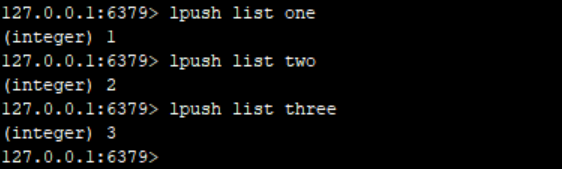ORA-16620: one or more databases could not be reached for a delete operation ORACLE 报错 故障修复 远程处理
文档解释
ORA-16620: one or more databases could not be reached for a delete operation
Cause: One or more standby databases could not be reached for either a DGMGRL CLI REMOVE DATABASE or a REMOVE CONFIGURATION command.
Action: This typically indicates a network problem where the standby database is unable to respond to the primary database. In the event of this situation, examine the primary database Data Guard broker log to determine which standby databases could not be reached. For each standby database not reached, connect to that database and shut down the broker by setting the initialization parameter, DG_BROKER_START, to false. After the broker has been shut down for the standby database, locate the Data Guard broker configuration files from the standby database DG_BROKER_CONFIG_FILE[1|2] initialization parameter values and delete them. Then restart the broker by setting DG_BROKER_START to true.
ORA-16620 错误代码表示,一个或多个数据库无法进行删除操作。
官方解释
ORA-16620 occurs when Oracle RAC was unable to delete a node from the cluster due to one or more databases not being reachable.
该错误说明无法删除节点,因为无法访问一个或多个数据库。
常见案例
ORA-16620 错误通常会在尝试从Oracle RAC集群中删除节点时发生,其原因是数据库断开连接或者无法被正确地访问。
一般处理方法及步骤
1.检查尝试删除的节点是否为正确的节点。
2.根据分配给该节点的服务和角色,确定是否能够成功访问数据库。
3.尝试重新连接到节点。
4.如果以上步骤仍无法解决问题,则将日志提交给Oracle 技术支持进行排查。